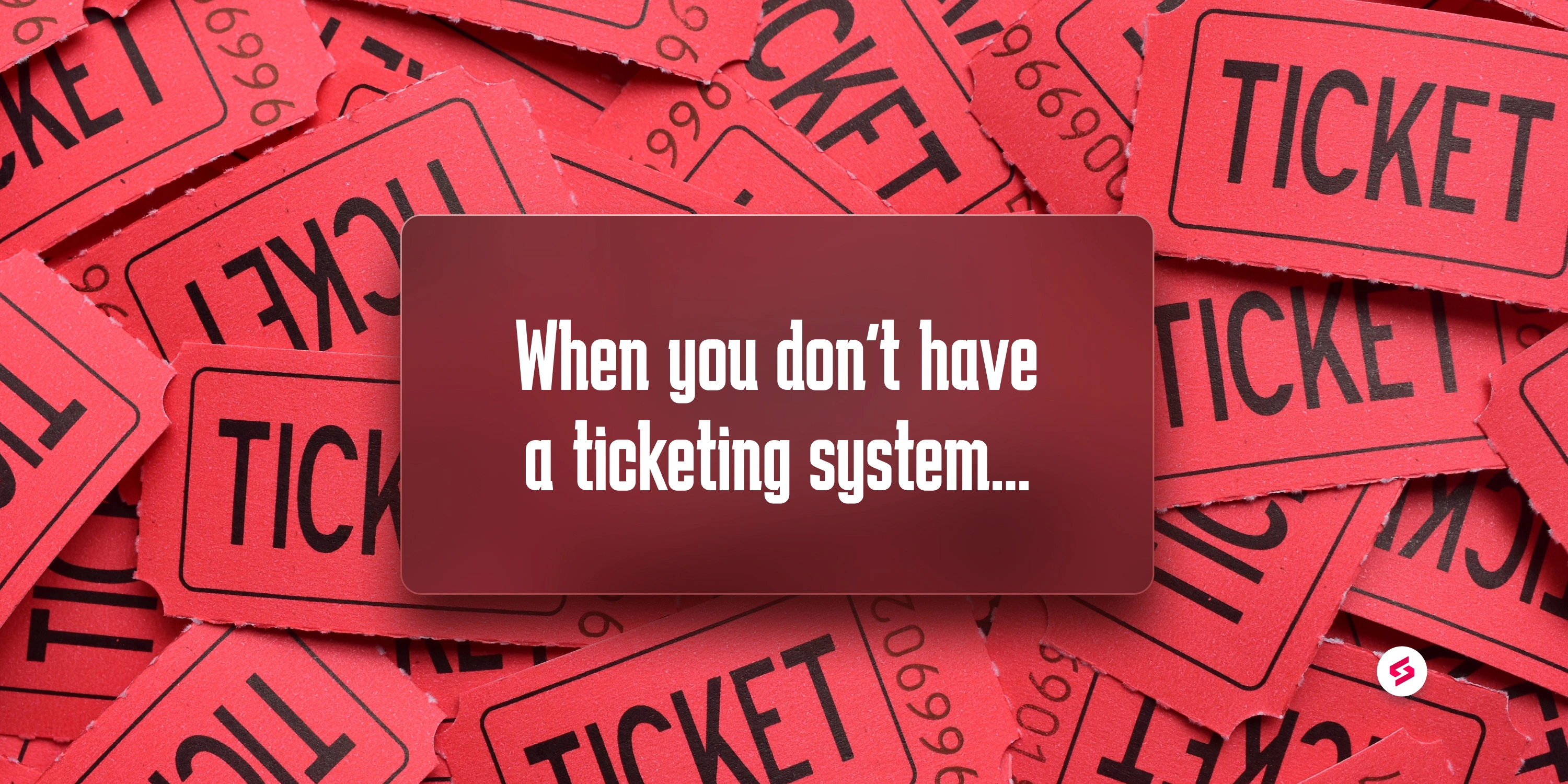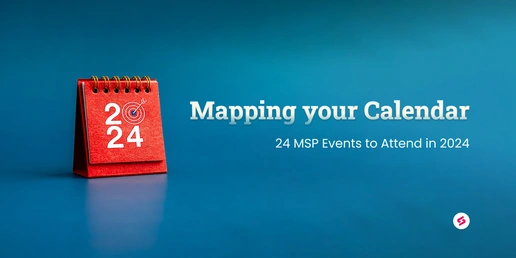Spoiler: It's not easy.
Your client sends an email saying their Windows application is crashing. The clock is ticking. The client is staring at the blue screen of death while your technician is sipping away his morning coffee at a coworker’s desk, unaware. The email notification blinks once and gets lost in the black hole of emails forever. Meanwhile, the technician slowly gets engulfed in calls, chats, and texts from all over.
Nothing is a priority, nothing is urgent, but all are equally important. Disaster is already in the works.
It’s just another Tuesday in an MSP business.
The “We have a John” effect
Any support request comes in, James, the boss, says, “John can handle customer support out of the inbox. We don’t get so many requests anyway.” John creates the dependency he never wanted. Even our imaginary John might need some time off.
“Let Juliane take over the emails, ” the boss says, obviously. But how would she know anything about the previous interactions with the client? Juliane doesn’t have any clue about the process John has set up for support.
John is probably coming back to a big surprise, and on top of it, he will find it hard to pick up where he left off. Which emails are answered, which are unfinished, did the conversation go outside of emails, and if it did, what was the context of the phone call or the chat…
Why?
Why go through this pain, and put your technicians through it?
Why not get something that doesn’t make support look like a crime scene?
A ticketing system or, even better, PSA takes the chaos out of support. It transfers the dependability from technicians to a reliable platform that doesn’t call in sick or go on a trip to Hawaii. John can manage all requests, not just emails, within the ticketing system. Same for Juliane, Jessica, or Joshua. They can rely on one ticketing system for all things support.
The “Bystander” effect
Your client escalates an issue. Says it’s been ten days since the issue was raised and there was no response from anyone. “Maybe Juliane would take care of it,” thinks John, and proceeds to work on the task at hand.
Technically no one’s at fault here, as there is no clear assignment of responsibilities. No one has any idea what they’re supposed to do. Do I pick this up? Will he or she be able to do this better because they’re the subject matter experts in this area? Is this already being worked on?
You can bid accountability adieu. The result is a very annoyed client and a disastrously damaged reputation.
Ticketing systems segregate and assign tickets to the right technicians as they come in. Your techs are never in the dark about what to do and there is no stepping on toes as everyone knows what everyone else is doing.
The “When everything is urgent, nothing is" effect
Treating everything as urgent is a tedious way to work. Your technicians will reach a point where they realize it doesn’t matter anyway, and start working on things at random. Either the quickest ones first, the easiest ones, or the ones that catch their eyes first.
A good ticketing system avoids this with a triaging mechanism where every ticket is assigned priority ranging from low to high based on the degree of business impact. You avoid the risk of letting important stuff fall through the cracks in this setting. Plus your techs are not spending a good chunk of their time deciding what to do first.
The “Taking it as it comes” effect
The advantage of running into a familiar issue is that it can be solved easier now. But not if you’re treating it as new every single time. There is no need to be creative when solving an age-old problem.
The fatigue is real when a technician needs to repeat where to find the invoice to the tenth client that day. But not with IT documentation. The main goal here is to get technicians, new or experienced, up to speed as they come across an issue. A single glance at the ticket history may reveal what tickets the client has raised previously, what has been communicated, and what information is already present so you can avoid asking the same questions again.
The “Once a firefighter always a firefighter” effect
“This client will churn if we don’t get the issue fixed in 2 hours.” “The maintenance project has been moved and it’s due tomorrow.” “This printer has to be fixed right now or else…”
All these “emergencies” your technicians are caught up in will never end, as they haven't moved from firefighting to fire-proofing yet. The problem is not the client exaggerating the issue or engaging in fear-mongering your team into doing things their way. It’s not your technicians dropping the ball either; they probably aren’t. The problem is that they’re constantly putting out fears i.e., they’re always reacting to problems.
A ticketing system helps you be proactive with support, so you never fall behind a deadline or let important things pass by. Plus, it lets you automate i.e., deflect level-1 issues, integrate your help center inside the ticket portal for quick self-support, and gain control over support before an issue negatively impacts the client business.
The “Good enough job” effect
Your technician resolves a ticket in 1 hour and thinks it’s his or her best yet. The next day their coworker does it in 30 minutes, but no one else knows this. Where’s the benchmark? How to differentiate the “good enough” from the “best”? You might think you’re doing a great job; but the truth might be entirely different. And only a ticketing system can tell you the real story.
Maybe your team is doing a great job, and you don’t have a way to reward the best performances and set the benchmark for future performances. Maybe they could be doing better, and you don’t know where to and how to improve. With the granular metrics your ticketing system gives you access to, you can spot inefficiencies, guide improvement measures, and align your work with your larger objectives.
It’s called a ticketing system, James.
55% of US customers say they will likely abandon their online purchase if they cannot find quick answers to their questions. Your clients value their time and they want you to do the same.
There is no better time to get a ticketing system for your business, since the only way to provide quick and satisfactory support is through a ticketing system that’s reliable, accountable, and provides a no-nonsense way to knock support out of the park.