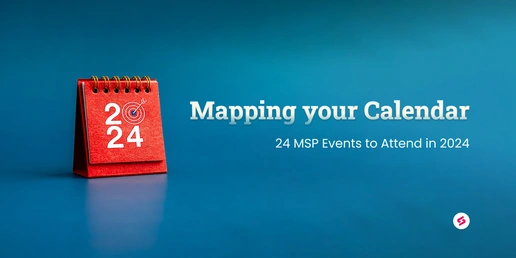Don’t bring a knife to a gunfight. Bring a ticketing system.
Delivering the best support to your clients can be a mountain to climb. Having a good ticketing system makes the way up easier.
Working at an MSP business, your technicians spend 99% of their time interacting with your clients. Whether they are resolving an incident or reaching out to check if everything is on point, they are only as effective as their mode of interaction allows them to be.
It isn’t overstating matters when we say your ticketing system is pivotal to your customer service.
A good ticketing system can transform the way you work for good.
1. Manage client tickets like a pro
The ticketing system is a critical cog in the managed services machine. Troubleshooting and providing support is primarily what an MSP does. The list of support requests your clients make will never get shorter, and most of the time, your technicians are just a couple of missed deadlines away from finding themselves in a mess. Every support ticket, phone call, and chat from your clients is stashed in the ticketing system, with every information you need to resolve the issue right there.
With a good ticketing system, when your clients run into day-to-day incidents like update failures, patch errors, or router issues, they will have a single go-to place for support. This includes high-impact incidents like server crashes and proactive incidents like asset maintenance. Tracking and working with tickets won’t be a chore anymore. However, this is the case only when your ticketing system is not just a tool for clients to reach you. If that was the case, an email or phone call would do. A good ticketing system is one that helps you resolve issues, not just collate them.
2. Provide faster support
Good ticketing systems should have a single-window dashboard to manage tickets from all clients, organized according to priority and level of impact. MSPs typically receive a huge influx of support tickets. It’s not seasonal. Nor is it fluctuational. It’s just the way managed services work. Dealing with a high volume of tickets at all times means your technicians need to have complete visibility into addressed and unaddressed tickets, critical and low-impact tickets, and tickets that are nearing SLA violations.
Having a ticketing system or, better yet, an all-in-one professional services automation (PSA) can make the process much faster for technicians through automation at ticket levels, canned templates for fast first responses, help center or knowledge base materials to send to clients, and asset information fork-lifted into the ticketing system for faster access to information.
3. Help clients help themselves
As much as you would like to treat every client issue as critical and provide instant support, that isn’t feasible. Not every incident warrants technician intervention. In an ideal world, solving L1 issues should just be a matter of surfacing the right help center article so the client can solve the problem on their own. A good ticketing system renders help center articles inside the ticket portal as the client is typing out the issue.
Imagine getting all frequently raised tickets deflected so your technicians only have to work on the big stuff. That’s the way it’s supposed to be.
4. Standardize process
What does your technician do when a ticket comes in? What is the process for resolving tickets? I don’t mean the step-by-step process; but rather asking what a day in support looks like? Do they have a priority list? Do they have standards to adhere to i.e., when to send the first response, or what’s the accepted turnaround time for each individual response? A ticketing system streamlines and regulates the entire support delivery.
A comprehensive PSA solution with Runbooks can further empower your technicians with repeatable workflows so they always stay abreast of what to do with an issue.
Related reading: Why you need a PSA purpose-built for MSPs
5. Understand crucial insights
You can’t really measure how you’re doing if you’re just “winging it” all the time. The reports and dashboards in your ticketing system can give you access to bountiful insights about your team’s performance and how they can improve it.
With a deeper understanding of how your work and revenue align with your larger objectives, you can prepare your business for a certain budget you hope you spend or a certain revenue you want to generate in the coming months.
Don’t bring a knife to a gunfight. Bring a ticketing system.
A ticketing system helps your support team receive, organize, assign, track, and resolve tickets from your clients. Ticketing enables quick prioritization and assignment of tickets to the right technician or the right team, defines repeatable workflows, and keeps technicians and clients on the same page about the progress.
There is no dearth of ticketing systems available today. Which makes choosing the right one for your business difficult.
Some ticketing systems are all about providing a portal for viewing tickets. Some step it up with automation and all other things you need to provide a truly personalized client experience.
Sure, they get the memo, but for an MSP who relies on assets, contracts, and projects on a daily basis to get things done, a full-fledged PSA can work like a charm. A PSA is an upgraded ticketing system that brings the goodness of asset and contract management into your usual ticketing system.
SuperOps.ai PSA could just be what an MSP needs, to simplify support by giving technicians a holistic view of the entire client journey. Take the product for a spin or schedule a call with our product expert to learn more.